I'd tried all of the bartering and negotiating, to no avail, I even pulled out the LAN for a bit, but I can't leave it out all the time. So I turned to Netlimiter, a program used for bandwidth monitoring and shaping.
I'd already been using RealVNC to close down bandwidth hogging applications on the other computers, so I used that to install Netlimiter. From there I simply went to View -> All Tools -> Permissions Editor, and then ticked 'Monitor' and 'Control' under the Guest account (you may like to assign it to a local passworded account).
Then on my Netlimiter, I went to View -> All Tools -> Remote Administration and entered the computer name, username as 'Guest', refresh time as 1000 & Automatic, clicked save, then clicked connect, entered no password for guest, and away she goes.
From there, you simply choose what to limit the connections down and upload speeds to:
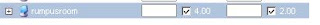
To do this, I changed the units to KB from the dropdown, and set the limits to 4 download and 2 upload, seeing as I'm only on a 512kb connection. You might like to be more generous. You can then tick it on and off at your pleasure.
It's working a charm, I'm wasting my days playing games, my brothers and sisters haven't noticed (I even forgot to turn it off when I went away for the weekend - no complaints), everyone is happy.
4 comments:
Hello there Rod! My name is Ben, and I happened to stumble across your blog post regarding Netlimiter here!
I was wondering if I could ask you a couple questions about this post?
1) Which version of netlimiter did you use to do what you did in the post?
2) Did you have to do anything else special in order to do what you described in the post?
I recently purchased version 2.0.10.1 a few days ago, and I've been trying to get it to work the way I want (basically EXACTLY the way you did) but I am running into 2 problems.
Problem 1: in order for me to even access the remote machine, I MUST go into Administrative Tools -> Local Security Settings -> Local Policies -> Security Options -> Network Access: Sharing and security model for local accounts, change this to the other option. If i do not do this step, I simply cannot connect to the remote box.
Problem 2: I cannot connect to "Guest" on the remote box like you did, in fact, I can ONLY connect to an account that has a password on it, any account that does not have a password (i.e. Guest), will always give me an "access is denied" error!
So basically I was just wondering which version of netlimiter you were using when you wrote the blog because the process you described is exactly the scenario I'd like to achieve, or if you did anything else special that was not included in your post, if you could fill me in on it, it would be fantastic!
Thank you!
My email is: nayab9@gmail.com
It's working a charm!!
ROD. Did you install netlimiter to the remote computer you tried to limit or you just limited the bandwidth via you own pc and not touching the other pc?
Post a Comment